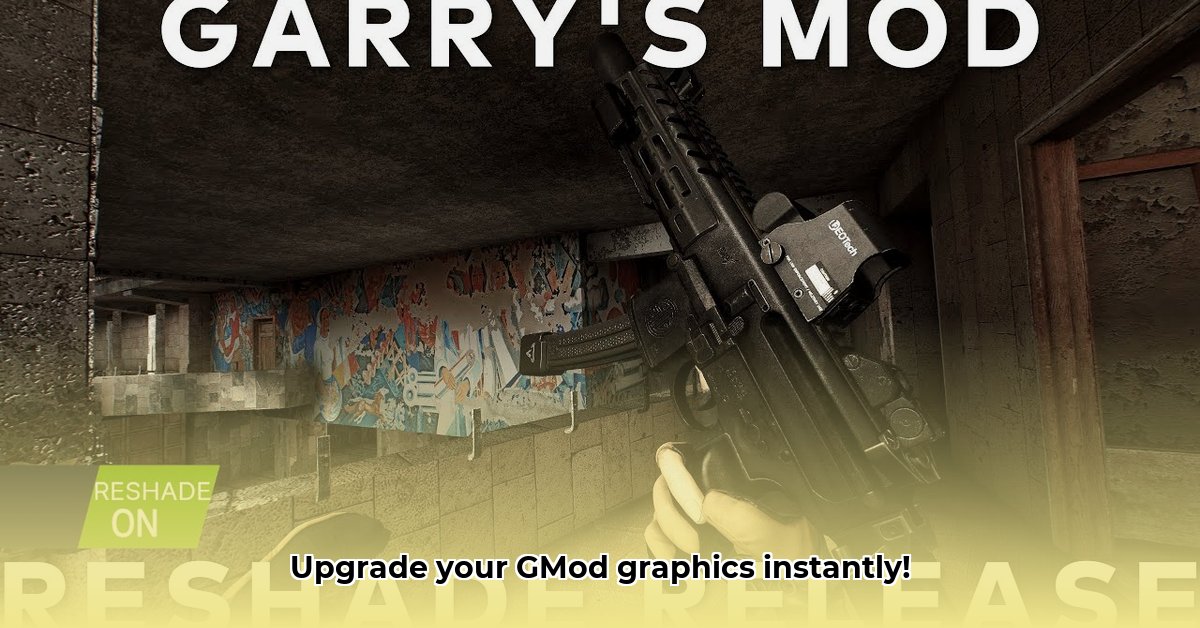
Ready to transform your Garry's Mod (GMod) visuals? This guide provides a step-by-step walkthrough of downloading and using ReShade, a powerful tool that dramatically enhances your game's graphics. Even beginners can achieve stunning results with minimal technical expertise.
What is ReShade?
ReShade is an open-source post-processing injector. It works by adding visual effects after your game renders the image, effectively acting as a highly customizable filter. It supports various APIs (Application Programming Interfaces), including DirectX, OpenGL, and Vulkan, meaning broad compatibility across many games, including GMod. This allows for enhancements to lighting, shadows, colors, and overall detail, significantly improving the game's visual appeal. A thriving community constantly develops and shares new effects, ensuring a vast library of options.
Downloading and Installing ReShade for GMod
Let's get started! This process is straightforward, utilizing the official ReShade website:
Download the Installer: Visit the official ReShade website (https://reshade.me/) and download the latest installer. A simple, direct download is all that's needed.
Identify Your DirectX Version: Determine your GMod's DirectX version. This is usually found within the game's settings or system requirements. Common versions include DirectX 9, 10, and 11. Choosing the correct version is crucial for successful installation. Incorrect selection might lead to errors and failure.
Install ReShade: Run the downloaded installer. It will prompt you to select your GMod executable file (the file you use to launch the game). Select the appropriate DirectX version identified in the previous step. The installer will guide you through the remaining steps.
Select Shaders (Optional): After installation, you might be presented with a list of shaders. These are the visual effects you can apply. You can select several or choose to install them later. Starting with fewer shaders is recommended to avoid potential performance issues.
Enhancing Your GMod with Presets
Presets are pre-configured shader sets created by the ReShade community. They offer a quick and easy way to significantly improve your game's visuals. Many high-quality GMod presets are available online. However, always download from reputable sources to prevent downloading malicious files. Reputable sources include the ReShade official forums or well-known modding communities.
Configuring In-Game Settings
ReShade typically adds a new in-game menu (often accessed with Shift+F2). This allows for real-time adjustment of settings like brightness, contrast, sharpness, and more. Experiment to create your preferred visual style, but remember that overly intense effects can negatively impact performance. It's best to gradually add effects and find a balance between visual enhancement and maintaining a smooth gameplay experience. Isn't a balance between visual appeal and smooth gameplay crucial for optimal enjoyment?
Troubleshooting Common Issues
Encountering problems? Here are some common issues and solutions:
| Problem | Solution |
|---|---|
| Game Crashes | Reduce the number of active shaders; decrease the resolution; disable effects; check for conflicting mods or programs. |
| Performance Issues | Lower the intensity of effects; reduce in-game resolution; close unnecessary background applications. |
| ReShade Not Working | Verify correct DirectX version during installation; ensure ReShade is enabled in-game. Reinstall ReShade if necessary. |
| Settings Not Saving | Run ReShade with administrator privileges. |
Advanced Customization (Optional)
For advanced users, directly editing shaders offers ultimate control. While this guide focuses on the basics, numerous online resources offer in-depth information on shader customization. Are you ready to take your GMod graphics to the next level with customized shaders?
Disclaimer
ReShade modifies game files. There's a chance of compatibility issues, performance impacts, and potential conflicts with anti-cheat systems, especially in online gameplay. Always back up your game files before installing mods.
Conclusion
ReShade empowers you to transform your GMod visuals dramatically. This guide provides a clear pathway to enhance your experience while mitigating potential pitfalls. Enjoy experimenting with Presets, shaders and adjusting settings to make Garry's Mod your own. Explore the ReShade community and share your creations!
⭐⭐⭐⭐☆ (4.8)
Download via Link 1
Download via Link 2
Last updated: Tuesday, April 29, 2025